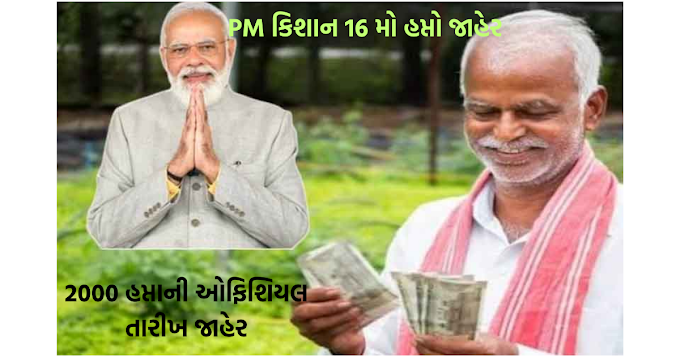Download DIKSHA App | www.diksha.gov.in : DIKSHA is a Digital Infrastructure For Knowledge Sharing platform. An initiative of the National Council of Educational Research and Training (Ministry of Education, Govt of India). You can explore NCERT, CBSE, NIOS & State/UTs digital textbooks, courses & TV classes on this app or web application. DIKSHA App is very useful to students or teachers.
 |
| Download DIKSHA App | www.diksha.gov.in |
Download DIKSHA App Overview
DIKSHA offers users a wide range of content. The content available is either internal (hosted on the DIKSHA portal) or external (hosted by any third party). External content cannot be downloaded. However, you can view it using DIKSHA’s in-built player. In case you are unable to play external content, you will see the content URL and can use it to view the content on an external browser. You can view all the content hosted internally on the DIKSHA portal. You can only download the internally hosted content of the following formats:
- EPUB
- WebM
- HTML zip file
- YouTube content
- H5P
- MP4
Downloading Content
- Tap any Content card
- Tap Download
- You can view the progress of the download
- Tap Hide to prevent the download pop-up being seen
- Tap CANCEL to stop downloading the content
DIKSHA App Digital Textbooks – DIKSHA Portal:
- DIKSHA (Digital Infrastructure for Knowledge Sharing) is a national platform for school education, an initiative of National Council for Educational Research and Training (NCERT), under the aegis of the Ministry of Education (MoE), GoI. Launched in 2017 by Honourable Vice President of India – Shri M. Venkaiah Naidu, DIKSHA has been adopted by almost all the States, Union Territories, central autonomous bodies/boards including CBSE.
- Download DIKSHA App : Click Here
Importing Content
- Import content in DIKSHA allows uesrs to import .ecar, .epar, and .gsa files from the mobile’s downloads folder into the app. The user can then play the content online.
To import content from your mobile's storage
- Tap Menu
- Tap Import Content
- Select the content file you want to import
- Tap OPEN
- Select the option to load the content into your DIKSHA app and delete it from your phone's storage
- Tap Load


.png)